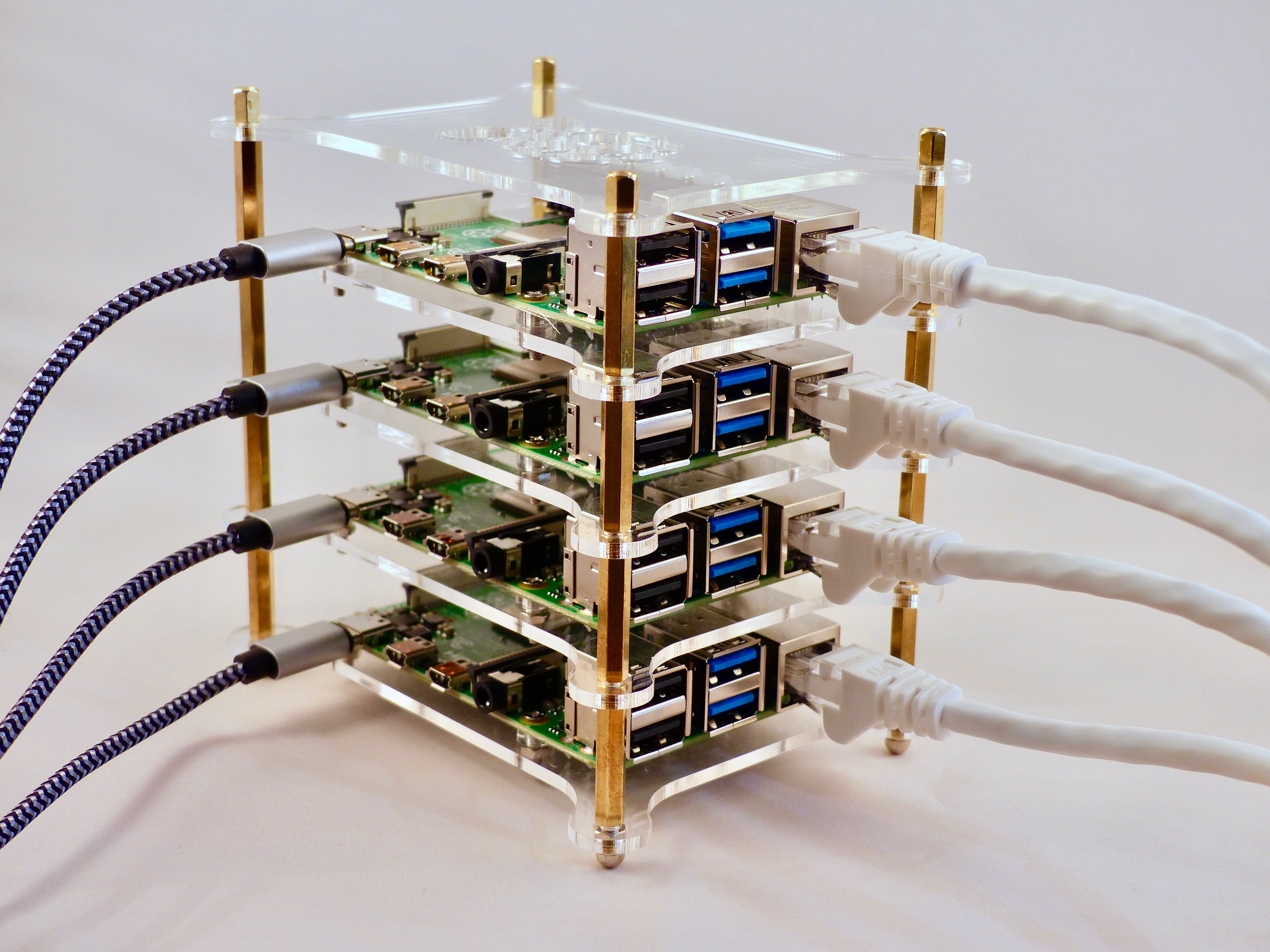How to Build a Raspberry-Pi Cluster Computer
How to Build a Raspberry Pi Cluster Computer
A Raspberry Pi Cluster Computer is a set of interconnected Raspberry Pi devices that work together as a single unit to perform a task. In this tutorial, we will show you how to build your own Raspberry Pi Cluster Computer.
Required Materials
To build a Raspberry Pi Cluster Computer, you will need the following materials:
- At least two Raspberry Pi devices (we recommend using Raspberry Pi 4)
- Ethernet cables
- MicroSD cards (one for each Raspberry Pi)
- A powered USB hub
- A router or switch
- A computer with an SD card reader
- A keyboard and a mouse
- A display (optional)
Steps
Step 1: Install Raspberry Pi OS
Before setting up the cluster, you need to install Raspberry Pi OS on each Raspberry Pi. Follow these steps to install Raspberry Pi OS:
- Download the Raspberry Pi Imager software from the Raspberry Pi website (https://www.raspberrypi.org/software/) and install it on your computer.
- Insert a microSD card into your computer’s SD card reader.
- Open Raspberry Pi Imager and select the Raspberry Pi OS image you want to install.
- Select the microSD card as the destination drive.
- Click “Write” to start the installation process.
- Once the installation is complete, insert the microSD card into the Raspberry Pi and power it on.
Repeat these steps for each Raspberry Pi.
Step 2: Configure the Raspberry Pi devices
After installing Raspberry Pi OS, you need to configure the Raspberry Pi devices. Follow these steps to configure each Raspberry Pi:
- Connect the Raspberry Pi to a keyboard, a mouse, and a display (if available).
- Power on the Raspberry Pi.
- Follow the setup wizard to configure the Raspberry Pi. Make sure to enable SSH access and set a unique hostname for each Raspberry Pi.
- Once the setup is complete, shut down the Raspberry Pi and disconnect the keyboard, mouse, and display.
Repeat these steps for each Raspberry Pi.
Step 3: Connect the Raspberry Pi devices
To connect the Raspberry Pi devices, follow these steps:
- Connect each Raspberry Pi to the powered USB hub using an Ethernet cable.
- Connect the USB hub to the router or switch using another Ethernet cable.
- Power on all Raspberry Pi devices and the USB hub.
Step 4: Configure the cluster
To configure the Raspberry Pi Cluster Computer, follow these steps:
- Open a terminal on your computer and connect to one of the Raspberry Pi devices using SSH. For example, if the IP address of the Raspberry Pi is 192.168.1.2, type the following command:
1
ssh pi@192.168.1.2
- Once you are connected to the Raspberry Pi, install the required software packages using the following commands:
1
2
sudo apt update
sudo apt install mpich
- Repeat step 1 and 2 for each Raspberry Pi.
Step 5: Test the cluster
To test the Raspberry Pi Cluster Computer, follow these steps:
Open a terminal on your computer and connect to one of the Raspberry Pi devices using SSH.
Run the following command to start a MPI program:
1
mpirun -np <number_of_processes> hostname
Replace
- You should see the hostname of each Raspberry Pi device printed on the terminal.
Congratulations! You have successfully built your own Raspberry Pi Cluster Computer. You can now use