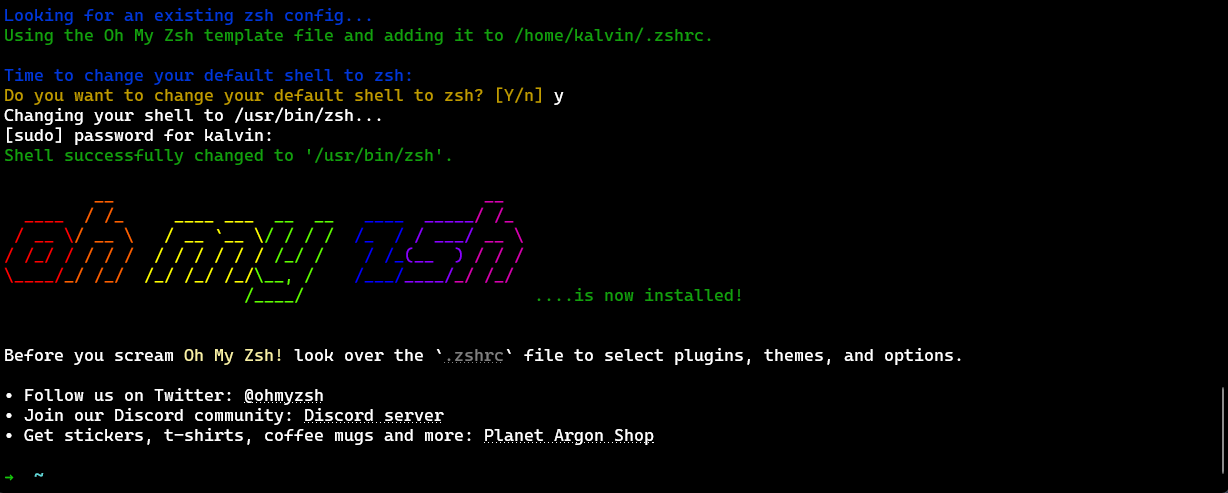You want to get started developing JavaScript with NodeJS, ReactJS, or AngularJS but you’re not sure how to get started? This is a complete, step by step guide on how to configure your Windows machines for JavaScript development the right way. You’ll learn how to install and configure Windows, the new Windows Terminal, WSL, Ubuntu, ZSH with Oh My ZSH, yarn, NPM, NVM, NodeJS, and VS Code. We’ll also configure our git client for SSH access to GitHub. This is the perfect beginner tutorial for anyone trying to develop software on a Windows PC.
Update Ubuntu
install zshell
1
| sudo apt-get install zsh
|
oh-my-zsh
Check this site for the command https://ohmyz.sh/#install
It should be something like this:
1
| sh -c "$(curl -fsSL https://raw.github.com/ohmyzsh/ohmyzsh/master/tools/install.sh)"
|
nvm
Be sure zshell and oh-my-zsh are working before continuing
Check this site for the command https://github.com/nvm-sh/nvm
It should be something like this, but be sure to use the version from the link above
1
| curl -o- https://raw.githubusercontent.com/nvm-sh/nvm/v0.38.0/install.sh | bash
|
If nvm doesn’t work, check this https://youtu.be/kL8iGErULiw?t=507
Close all terminals and all VS Code instances after doing this step
Install Node
Install yarn
Be sure nvm and node are working before continuing
Check this site for the latest command https://classic.yarnpkg.com/en/docs/install/#alternatives-stable
It should be something like this, but be sure to use the version from the link above
1
| curl -o- -L https://yarnpkg.com/install.sh | bash
|
You’ll want to follow this guide for configuring git. Be sure to follow the LINUX version
https://docs.github.com/en/github/using-git/getting-started-with-git-and-github
1
| git config --global user.name "Techno Tim"
|
1
| git config --global user.email "your_email@example.com"
|
1
| ssh-keygen -t rsa -b 4096 -C "your_email@example.com"
|
Cloning a repo
Be sure you choose the right repo before cloning, this is just an example
1
| git clone git@github.com:techno-tim/techno-boto-discord.git
|